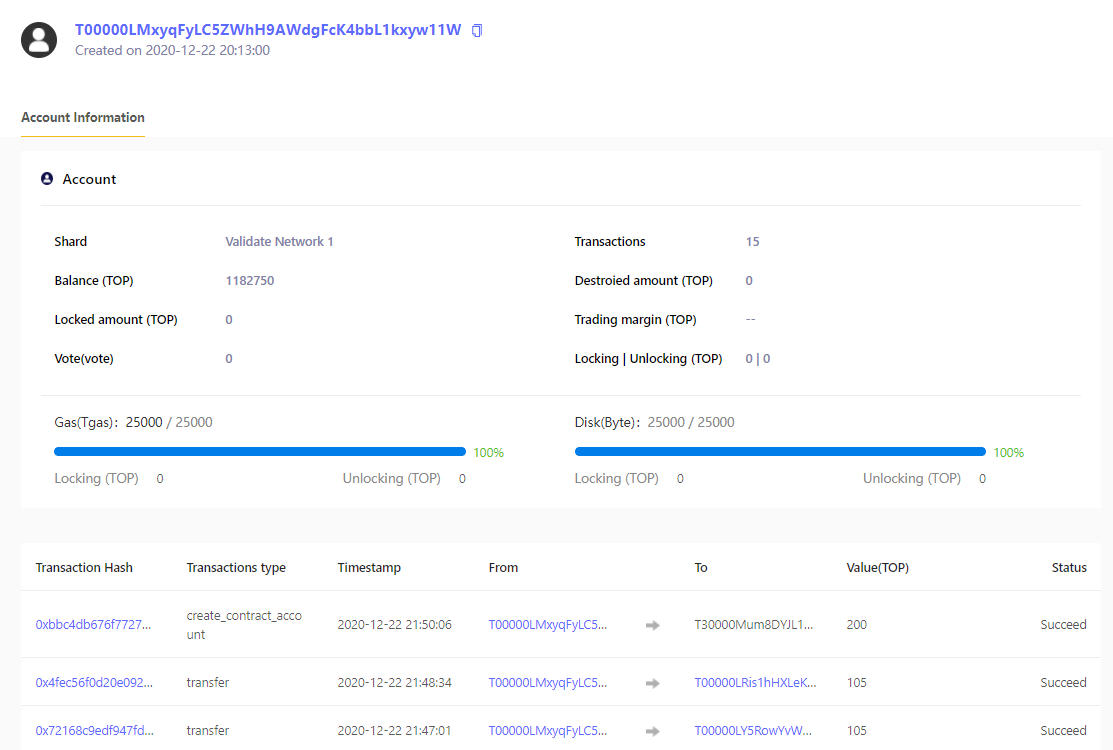# Receive and Send TOP
If you want to transfer TOP in the mainnet (New-Horizons-net), please create, manage your account address and send TOP to another address via TOP Network Mobile wallet HiWallet (opens new window).
If you want to transfer TOP in the testnet(galileo-net), please create, manage your account address and send TOP to another address via TOPIO。
This chapter will show you how to use TOPIO to create, manage your account address and send TOP to a different account address.
To receive and send TOP using TOPIO, you need to Install TOPIO.
# Step1 Create An Account
Create an account A with:
topio wallet createAccount
# Step2 Obtain TOP
TOP Network offers its testnet, the "Galileo" network. Please go to TOP Faucet (opens new window) to get testnet TOP.
Once you have received some TOP, you can check your account balance with:
topio wallet listAccounts
The unit of the account balance is "TOP".
# Step3 Send TOP
- Create account B to receive TOP by running:
topio walelt createAccount
- Set the default account.
Set the account A as the default account with:
topio wallet setDefaultAccount <account_addr>
Sample:
Set "T00000LMxyqFyLC5ZWhH9AWdgFcK4bbL1kxyw11W" as the default account.
topio wallet setDefaultAccount T00000LMxyqFyLC5ZWhH9AWdgFcK4bbL1kxyw11W
- Send TOP from the default account to the account B.
topio transfer <account_addr> <top_num> <note>
- account_addr: Transfer target account address;
- top_num: Transfer amount(>0), the unit is TOP;
- note: Transfer note, no more than 128 characters, optional.
Sample:
Send 10,000 TOP to account address "T00000LRis1hHXLeKDHCbYkFmDsdFtVJZ41kAjFK".
topio transfer T00000LRis1hHXLeKDHCbYkFmDsdFtVJZ41kAjFK 10000
Sending transactions on TOP Network will consume gas resources, please refer to Resource Model for more information.
Check whether TOP was sent successfully
After sending the TOP, the transaction hash (tx_hash) will be returned.
Please go to the TOPScan (opens new window) to check whether the transaction was sent successfully and whether the account balance has changed.
- Enter the transaction hash(tx_hash) in the browser search bar to check whether the TOP is sent successfully, when the "Transaction Status" is a "success", then the TOP is sent successfully, as shown in the figure below.
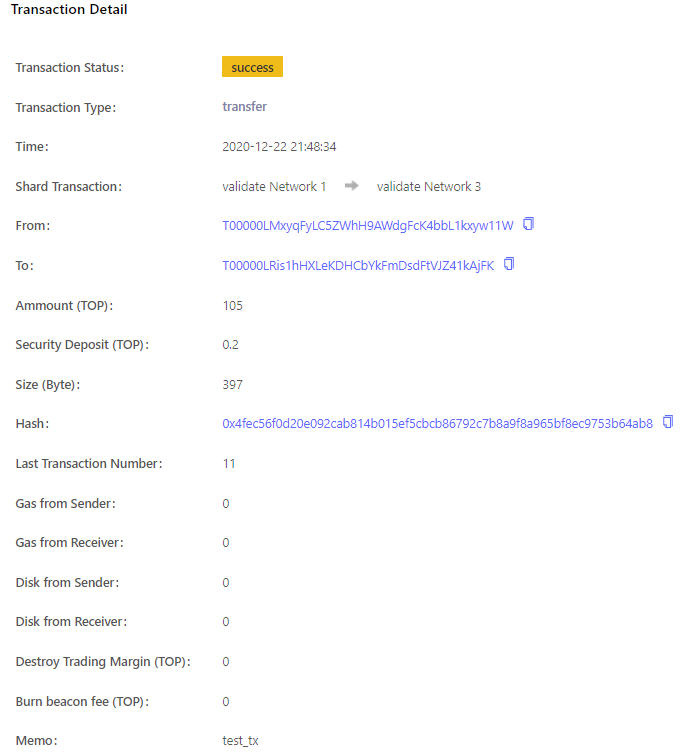
- Enter the account address in the browser search bar, such as "T00000LMxyqFyLC5ZWhH9AWdgFcK4bbL1kxyw11W" to query account details.