# Vote for Miners
Voters can vote for advance miners that they support and receive dividends from advance miners.
This section introduces how to use the TOP Mining DApp in HiWallet to vote for senior miners you support.
# Step 1 Download HiWallet and create TOP account address
Click here (opens new window) to go to HiWallet official website to download and install HiWallet.
Open HiWallet, click + on the right side of Assets, and enable TOP (not ERC20) on the Asset Management page.
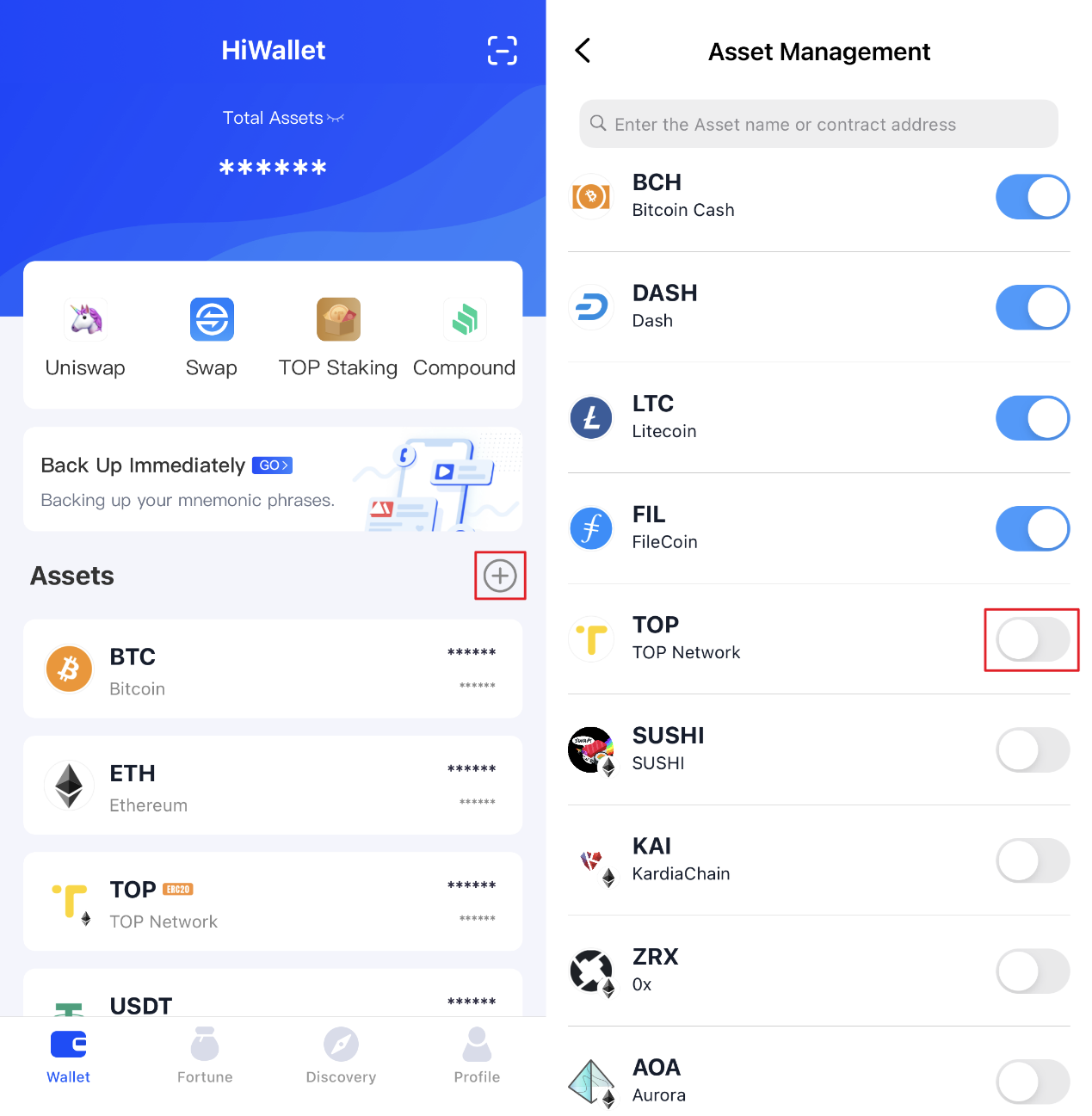
At this time, HiWallet automatically creates a TOP chain wallet address for you.
# Step 2 Obtain TOP tokens
You can obtain TOP token in the following ways.
Purchase TOP through an exchange: If it is the first time you participate in TOP mining, you can purchase TOP tokens through an exchange (validator miners need at least 502,000 TOP, advanced miners need at least 1,002,000 TOP).
Transfer TOP from other accounts: If you already have mainnet TOP tokens in other accounts, you can transfer TOP tokens from other TOP accounts to the created TOP mining account.
Exchange TOP through Mapping Dapp: If you have ever purchased TOP (ERC20) tokens in Ethereum, you can exchange TOP (ERC20) tokens in Ethereum into mainnet TOP tokens via Map Dapp.
# Step 3 Vote
In HiWallet, open TOP Mining Dapp.
In the Miner List page, tap Stake Now to stake TOP tokens for votes.
In the staking page, stake TOP tokens for votes in the following to ways.
- Stake by amount: Enter the amount of TOP tokens and the lockup period.
- TOP amount: at least 100,000 TOP tokens.
- Lockup period: Integer multiples of 30. With the same TOP, the longer the lockup period, the more votes can be exchanged.
- Stake by votes: Enter the number of votes and the lockup period.
- Number of votes: 100,000 votes minimum.
- Lockup period: Integer multiple of 30. To exchange the same number of votes, the longer the lockup period, the less TOP that needs to be locked.
After the staking is successful, you can return to the home page and select the Staking Details to view your staking details.
Note: Within 24 hours, all staking orders with the same lockup period will be merged.
- Stake by amount: Enter the amount of TOP tokens and the lockup period.
Return to the Miner List, tap Vote on the right of the miner you want to vote for.
Enter the number of votes, tap OK to complete voting:
Note: Start with at 100 votes in each voting.
