# Backup and Restore Database
This chapter introduces how to store data with TOPIO and manage the database.
After the miner joined the network, TOPIO will synchronize the data on the chain automatically.
The db command is shown in the following table.
| Command | Description |
|---|---|
| topio db backup | Backup miner's local database. |
| topio db listBackups | List all backups. |
| topio db restore | Restore database. |
| topio db compact | Defragment data. |
| topio db prune | Clean up historical invalid data. |
# Database Directory
WARNING
It is recommended that you do not modify the directory name and file name under the database directory, otherwise some of the TOPIO functions will not be able to be used properly!
TOPIO database directory shown as below.
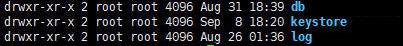
- db: Store all the data on the chain.
- log: Store the logs during TOPIO running.
- keystore: Store keystore file.
# Backup Database
Note:
- The first backup of the database is a full backup. For subsequent incremental backups, please use the first backup path. If you use a different path than the first backup, it may make your backup database unavailable!
- It is recommended that you backup the testnet network database and the mainnet database in different directories.
Request
topio db backup
Request Parameters
| Parameter Name | Required | Default Value | Type | Description |
|---|---|---|---|---|
| backupdir | Yes | - | String | Database backup directory. |
Options
| Option Name | Value | Type | Description |
|---|---|---|---|
| -h, --help | - | - | Check the command's help information. |
| -d, --dir | - | String | Database source directory, the default is the current data directory. |
Request Sample
In the following request sample, the database source directory is /home/lily/Topnetwork, and the database backup directory is /home/cathy.
topio db backup -d /home/lily/Topnetwork /home/cathy
Response Schema
Successful
Database backup operating successfully. DBversion : 1Failed
Backup failed Error: the /home/db or /home/pdb does not exist.
# List Backups
Request
topio db listBackups
Request Parameters
| Parameter Name | Required | Default Value | Type | Description |
|---|---|---|---|---|
| backupdir | Yes | - | String | Database backup target directory. |
Options
| Option Name | Value | Type | Description |
|---|---|---|---|
| -h, --help | - | - | Check the command's help information. |
Request Sample
Check the backed up database version in the /home/cathy directory.
topio db listBackups /home/cathy
Response Schema
Successful
[root@localhost topio-0.0.0.0-debug]# topio db listBackups /home/cathy DBversion:1,timestamp:2020-06-05 07:04:02. DBversion:2,timestamp:2020-06-05 07:07:29.Failed
None.
# Restore Database
Execute the command topio DB list_dbVersion to retrieve all database versions under the backup directory before restoring the database.
Select a version and restore to an empty directory. If no version is specified, the latest version is restored by default.
Request
topio db restore
Request Parameters
| Parameter Name | Required | Default Value | Type | Description |
|---|---|---|---|---|
| backupdir | Yes | - | String | The backup directory of the database. |
Options
| Option Name | Value | Type | Description |
|---|---|---|---|
| -h, --help | - | - | Check the command's help information. |
| -d, --dir | - | String | The target directory for the database restore, and must be empty. |
| -D, --DBversion | - | Integer | The backed up database version, if not specified, restores the latest version by default. |
Request Sample
Restore the database version 2 in the path /home/cathy to the path /home/peter.
topio db restore -d /home/peter /home/cathy -D 2
Response Schema
Successful
Database restore operating successfully.Failed
Restore failed Error: The target dir for restore is not empty, please input an empty one.
# Defragment Data
Reduce DB footprint by defragmenting data, which takes 5 - 10 minutes to execute.
Request
topio db compact
Request Parameters
none.
Request sample
Follow the steps below to defragment data:
Before defragmenting data, you need to run the following command to stop the TOPIO process:
ps -ef |grep topio|grep -v 'grep'|awk '{print $2}'|xargs kill -9Perform data defragmentation:
topio db compactRestart TOPIO.
topio node startnode
Response Sample
After data defragmentation is complete, the following information is returned:
xdb_impl::open(),Options.compression=4,bottommost_compression=4
xdb_impl::close,db_root_dir=/chain/db_v3
compact database ok.
# Clean Up Invalid Data
Clean up historical invalid data before a specified checkpoint, the execution takes 3 - 5 minutes.
Only applicable to Advance, Validator, Edge miners.
Request
topio db prune
Request Parameters
none.
Request Sample
Follow the steps below to perform invalid data cleanup:
Before cleaning invalid data, you need to run the following command to stop the TOPIO process:
ps -ef |grep topio|grep -v 'grep'|awk '{print $2}'|xargs kill -9Perform invalid data cleanup:
topio db pruneRestart TOPIO.
topio node startnode
Response Sample
Successful
init db... xdb_impl::open(),Options.compression=4,bottommost_compression=4 start prune db()... total 43637 units in db start prune unit account! start table account! xdb_impl::close,db_root_dir=/chain/db_v3 prune database ok.Exception
If the following information is returned, it means that you have not set the default account yet, you need to use [topio wallet setDefaultAccount](/Tools/TOPIO/CliUsage/wallet/#set default account) to set the default account.
please set default account.
